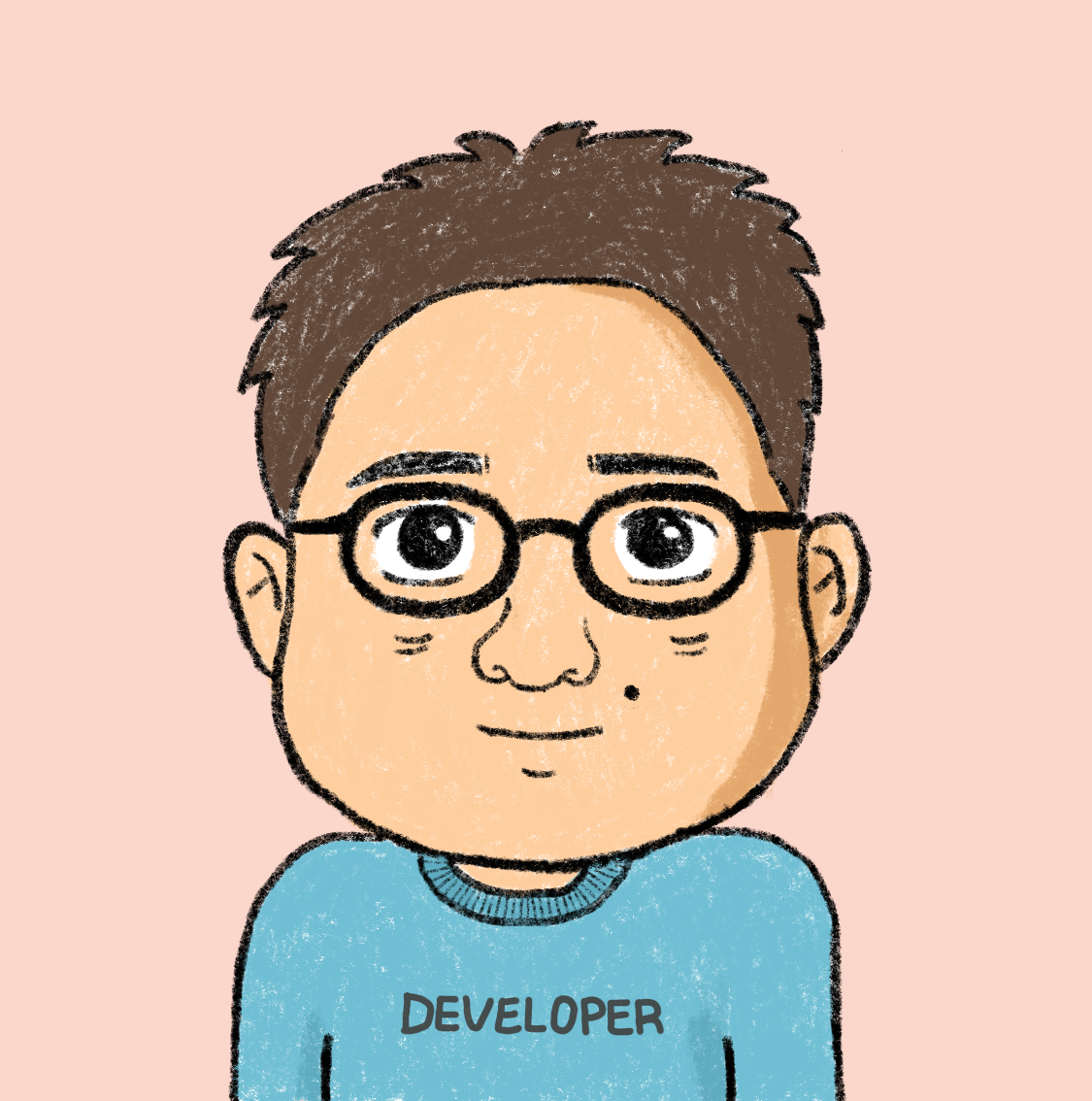Notice
Recent Posts
Recent Comments
12-06 12:44
YESHTML5
Mac 터미널 환경 이쁘게 만들어보자. 본문
반응형
oh-my-zsh 테마설정 (alias, agnoster 멀티라인, 사용자명 숨김처리)
oh-my-zsh 프롬프트에 기본으로 표시되는 사용자 이름 삭제하기
*vi ~/.zshrc 에서 *가장마지막에 추가
prompt_context() {
if [[ "$USER" != "$DEFAULT_USER" || -n "$SSH_CLIENT" ]]; then
prompt_segment black default "%(!.%{%F{yellow}%}.)$USER"
fi
}
agnoster 테마 및 멀티라인 적용하기

Meslo LG S Regular for Powerline
참고사이트 https://gist.github.com/agnoster/3712874
폰트설치 : https://github.com/powerline/fonts
참고사이트 https://wayhome25.github.io/etc/2017/03/12/zsh-alias/ ,
반응형
'Setup,Util' 카테고리의 다른 글
| [GA4] 애널리틱스 탐색 방법 (현재 유니버설 or GA4) 확인 (0) | 2022.05.18 |
|---|---|
| 애플 아이디 2중인증 전화번호추가 (0) | 2022.04.04 |
| macOS(모하비) 터미널에서 git clone 이 안될때 (0) | 2018.12.15 |
| Tistory Editor에 관해서 (0) | 2018.12.11 |
| Mac 에서 localhost 설정정리 (0) | 2018.11.20 |
Comments